Account Deletion Policy
Effective date: 24.03.2025
How to Delete Your Account
You can request the deletion of your account directly from within the app by following these steps:
- Open the app and navigate to the Profile section (third tab in the bottom navigation bar).
- Tap the Settings icon in the top-right corner.
- Scroll to the bottom of the settings page and tap Delete Account (red button).
- A confirmation popup will appear, informing you that all progress, including your story interactions, will be permanently lost.
- If you are sure, tap Delete.
Your account will be permanently removed from our database, and you will be logged out automatically.
Alternative Way to Request Account Deletion
If you prefer, you can also request account deletion by contacting our support team:
- Open the app and go to Profile > Settings.
- Scroll to Contact Us and tap Go to Mailbox.
- Send us an email requesting account deletion, and we will process your request as soon as possible.
What Data Is Deleted?
Once your account is deleted, the following data will be permanently removed from our servers: Your account information (email, username, etc.). All progress and interactions within the app. Any associated personal data stored in Firebase.
What Data Is Retained?
Some anonymized or aggregated data may be retained for analytics and compliance purposes, but it will no longer be linked to your identity. If required by law, certain data may be kept for a limited period before being permanently erased.
Contact Us
If you have any questions or need assistance, please contact us at info@themindaction.com